nmap from python
0x01 About
大家都比较熟悉nmap,nmap是一个网络连接端扫描软件,用来扫描网上电脑开放的网络连接端。确定哪些服务运行在哪些连接端,并且推断计算机运行哪个操作系统(这是亦称 fingerprinting)。它是网络管理员必用的软件之一,以及用以评估网络系统安全。
今天分享一下python-nmap,是python的一个模块库,使用这个模块可以让python很方便的操作nmap扫描器来工作,它可以帮助管理员完成自动扫描任务和生成报告的工具,它还支持nmap的脚步输出。
python-nmap只提供了nmap中的端口扫描,但输出方式会让人便于信息整理。
前提:使用python-nmap你得先装有nmap该软件
Install from PIP
pip install python-nmap
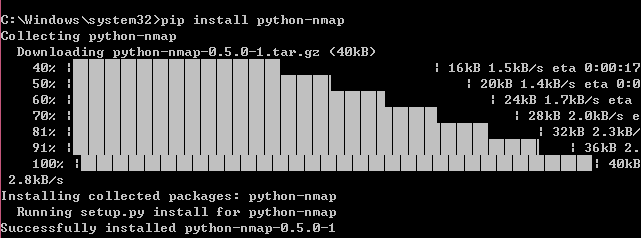
0x02 Usage
#!/usr/bin/env python
import nmap # import nmap.py module
nm = nmap.PortScanner() # instantiate nmap.PortScanner object
nm.scan('127.0.0.1', '22-443') # scan host 127.0.0.1, ports from 22 to 443
nm.command_line() # get command line used for the scan : nmap -oX - -p 22-443 127.0.0.1
nm.scaninfo() # get nmap scan informations {'tcp': {'services': '22-443', 'method': 'connect'}}
nm.all_hosts() # get all hosts that were scanned
nm['127.0.0.1'].hostname() # get one hostname for host 127.0.0.1, usualy the user record
nm['127.0.0.1'].hostnames() # get list of hostnames for host 127.0.0.1 as a list of dict
# [{'name':'hostname1', 'type':'PTR'}, {'name':'hostname2', 'type':'user'}]
nm['127.0.0.1'].hostname() # get hostname for host 127.0.0.1
nm['127.0.0.1'].state() # get state of host 127.0.0.1 (up|down|unknown|skipped)
nm['127.0.0.1'].all_protocols() # get all scanned protocols ['tcp', 'udp'] in (ip|tcp|udp|sctp)
nm['127.0.0.1']['tcp'].keys() # get all ports for tcp protocol
nm['127.0.0.1'].all_tcp() # get all ports for tcp protocol (sorted version)
nm['127.0.0.1'].all_udp() # get all ports for udp protocol (sorted version)
nm['127.0.0.1'].all_ip() # get all ports for ip protocol (sorted version)
nm['127.0.0.1'].all_sctp() # get all ports for sctp protocol (sorted version)
nm['127.0.0.1'].has_tcp(22) # is there any information for port 22/tcp on host 127.0.0.1
nm['127.0.0.1']['tcp'][22] # get infos about port 22 in tcp on host 127.0.0.1
nm['127.0.0.1'].tcp(22) # get infos about port 22 in tcp on host 127.0.0.1
nm['127.0.0.1']['tcp'][22]['state'] # get state of port 22/tcp on host 127.0.0.1 (open
# a more usefull example :
for host in nm.all_hosts():
print('----------------------------------------------------')
print('Host : %s (%s)' % (host, nm[host].hostname()))
print('State : %s' % nm[host].state())
for proto in nm[host].all_protocols():
print('----------')
print('Protocol : %s' % proto)
lport = nm[host][proto].keys()
lport.sort()
for port in lport:
print('port : %s\tstate : %s' % (port, nm[host][proto][port]['state']))
print('----------------------------------------------------')
# print result as CSV
print(nm.csv())
print('----------------------------------------------------')
# If you want to do a pingsweep on network 192.168.1.0/24:
nm.scan(hosts='192.168.1.0/24', arguments='-n -sP -PE -PA21,23,80,3389')
hosts_list = [(x, nm[x]['status']['state']) for x in nm.all_hosts()]
for host, status in hosts_list:
print('{0}:{1}'.format(host, status))
print '----------------------------------------------------'
# Asynchronous usage of PortScannerAsync
nma = nmap.PortScannerAsync()
def callback_result(host, scan_result):
print '------------------'
print host, scan_result
nma.scan(hosts='192.168.1.0/30', arguments='-sP', callback=callback_result)
while nma.still_scanning():
print("Waiting ...")
nma.wait(2) # you can do whatever you want but I choose to wait after the end of the scan
创建PortScanner,扫描本机22-443端口,输出简单信息
>>> import nmap
>>> nm = nmap.PortScanner()
>>> nm.scan('127.0.0.1', '22-443')
>>> nm.command_line()
'nmap -oX - -p 22-443 -sV 127.0.0.1'
>>> nm.scaninfo()
{'tcp': {'services': '22-443', 'method': 'connect'}}
查看host/协议
>>> nm.all_hosts()
['127.0.0.1']
>>> nm['127.0.0.1'].hostname()
'localhost'
>>> nm['127.0.0.1'].state()
'up'
>>> nm['127.0.0.1'].all_protocols()
['tcp']
>>> nm['127.0.0.1']['tcp'].keys()
[80, 25, 443, 22, 111]
>>> nm['127.0.0.1'].has_tcp(22)
True
>>> nm['127.0.0.1'].has_tcp(23)
False
>>> nm['127.0.0.1']['tcp'][22]
{'state': 'open', 'reason': 'syn-ack', 'name': 'ssh'}
>>> nm['127.0.0.1'].tcp(22)
{'state': 'open', 'reason': 'syn-ack', 'name': 'ssh'}
>>> nm['127.0.0.1']['tcp'][22]['state']
'open'
python-nmap官网:http://xael.org/pages/python-nmap-en.html